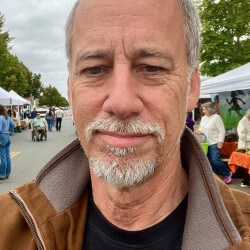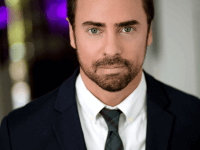LDS online dating. Important information for LDS singles using TrueLDS.
How do I upload pictures?
An LDS dating profile without pictures is as good as not having a profile: it will not attract other LDS singles.
To upload a profile picture: go to your profile page and click on the camera icon in the space that is reserved for your profile picture. Or just click on this link.
You may crop your profile picture by once again clicking on the camera icon and by selecting ‘edit thumbnail’.
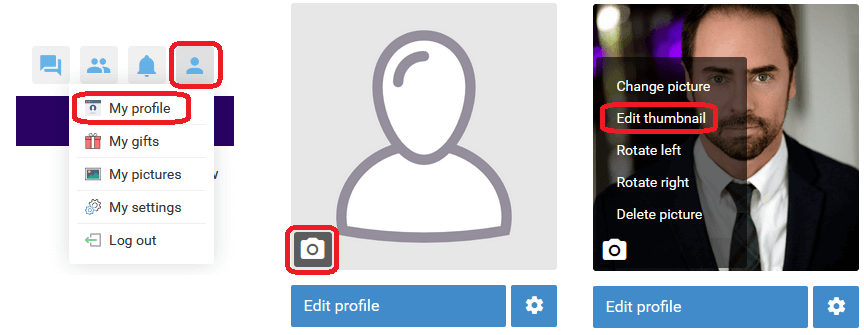
To create an album, go to the ‘my profile’ icon at the top tight of the page and select ‘my pictures’. Next click on ‘New Album’, give your album a name and a description and click submit. Or just click on this link.
Now you may upload pictures. By holding down the shift or control key, you may upload several pictures at once.
If you want to restrict which LDS singles can see your album, you may set it to be visible only to registered members, friends or only to yourself.
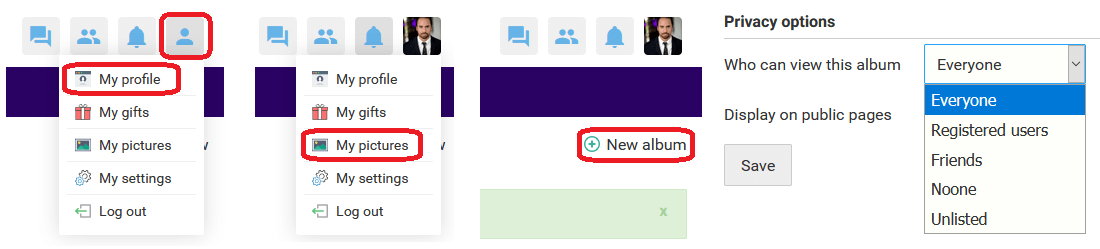
See Also: Upload pictures that captivate other LDS singles. and Create a profile that will attract other LDSsingles.
How do I delete my LDS dating profile?
Click on the ‘my profile’ icon at the top tight of the page and select ‘my settings’. Next click on ‘cancel account’. Or just click on this link.
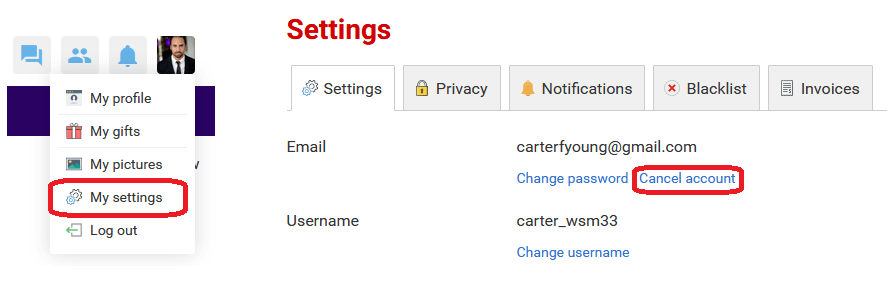
TrueLDS Privacy settings.
You may set who can see your LDS dating profile, by going to the ‘my profile’ icon at the top right of the page and select ‘my settings’, select the second tab called ‘privacy’. Under privacy you may set your profile visibility to everyone, registered members only, friends only or no one.
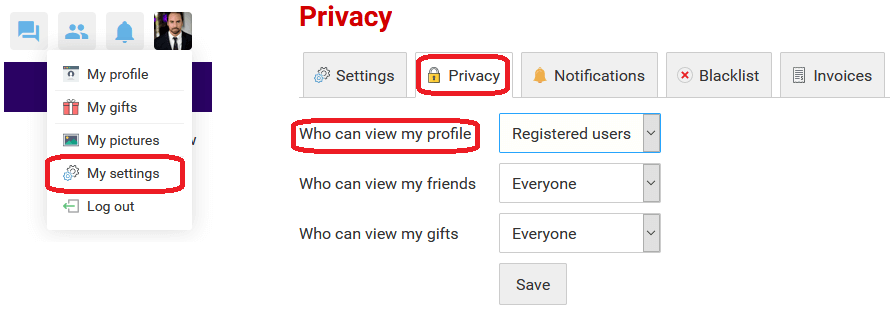
How private and Safe is TrueLDS, LDS dating site for LDS singles?
TrueLDS is the most private and secure LDS online dating site. TrueLDS is protected by a rock solid firewall and TrueLDS’ security is independently and externally verified.
TrueLDS does not track your online behavior. TrueLDS does not gather any information about you, other than your e-mail address and what you choose to disclose in your profile. TrueLDS does not store, addresses, payment information, your real name or any other information that could personally identify you. For more information as to why TrueLDS is the most private LDS dating site, please see our privacy policy.
Can I go incognito or put my profile on hold?
Yes you can. Go to the ‘my profile’ icon at the top tight of the page and select ‘my settings’. Go to the second tab called ‘privacy’. Or just click here.
You may select ‘everyone’, for all LDSsingles to see your profile, including visitors to TrueLDS. 'Registered users', so that only registered LDS singles can see your profile. ‘Friends’ so that only your friends can see your LDS dating profile. And 'no-one', to go incognito. When selecting no-one you may still browse the profiles of other LDSsingles, but no one can see your Christian dating profile.
For more frequently asked question, please visit our FAQ or send us a message.
- Jan 3, 2020
- 21151 views